
Hands-free Scanning using Voice Activated Commands
The new Vevo Voice feature allows you to scan, save and review images hands-free for any study when using the Vevo 3100 ultra high frequency ultrasound system.
Vevo Voice can be quickly and easily enabled by connecting an external microphone via USB to your Vevo 3100. Now, you can use your Vevo imaging system hands-free, saving you time while allowing you to work comfortably and efficiently during high-throughput studies.
Voice Options:
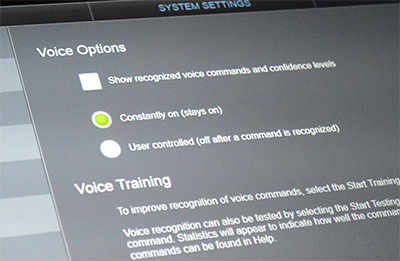
Customize your settings! Your options include:
- Constantly on (stays on)
- User controlled (off after a command is recognized)
- Show monitor recognition levels (displays level of recognition of your voice commands)
Please note: Vevo Voice may require some time to 'train' the software to recognize users’ voices. The estimated time varies for each user. Using Vevo Voice regularly will increase its accuracy and efficiency.
Vevo Voice commands include:
“Vevo Scan”, “Vevo Freeze”, “Vevo Save Clip”, “Vevo Next Mode” and more.
Commands during live scans include:
“Vevo switch to Color Doppler Mode", “Vevo go to B-Mode”, “Vevo start PA-Mode” and more.
The full list of commands available can be found in the Vevo Imaging System Manual. You must be logged in to the Customer Resouce Portal for access. Log in or register here.