View and Measure Data Acquired on your Vevo Ultrasound or Photoacoustic Imaging System
Vevo LAB offers basic and advanced tools for visualizing, quantifying and characterizing disease progression.
Our software is the first of its kind available for preclinical researchers and comes pre-packaged for applications in the following areas of research: oncology, cardiovascular, vascular, neurobiology and molecular imaging. Vevo LAB allows you to efficiently and easily analyze all of your imaging data with your personal or lab computer.
Offers convenient, easy to use reports, containing all of your measurements and calculations that you can open with Excel, then copy right into your statistical analysis software!
Explore our interactive infographic and learn about all the tools in the Vevo LAB toolbox!
Advanced Analysis Options
Please see below the chart to determine which advanced software package is most suitable for your application.
| Oncology | Cardiology | Vascular | Neurobiology | Molecular Imaging | |
|---|---|---|---|---|---|
Vevo CQ | ✓ | ✓ | ✓ | ||
Vevo Strain 2.0 | ✓ | ||||
Auto LV | ✓ | ||||
Vevo | ✓ | ✓ |
System hardware requirements for Vevo LAB software:
- 64-bit Microsoft Windows 10, or newer, running on PC hardware. Note: Vevo LAB is not available for macOS or Linux.
- 4 GB of RAM (8 GB is recommended).
- Processor (CPU) that supports AVX operations. This generally includes Intel 6th generation core processors (or newer), or recent AMD compatible processors. If you are unsure about your CPU compatibility, please refer to your device specifications or contact VisualSonics technical support for further assistance.
- Installation of the application requires 1 GB of hard disk space. Imaging data may require significantly more (at least 500 GB of space is recommended).
- Available USB port (USB 2, or newer).
- For optimal display of the image area and measurement results table, a resolution of at least 1920 x 1080 is recommended.
- For optimal performance, display scale should be set to 100%.
Are you looking for the latest Vevo LAB software download?
You can download it here on our Customer Resource Portal after logging in. You must be a registered user of the Vevo system for access. If you have not registered, please create your account here. If you forgot your password, you can reset it here.
Advanced Analysis Options
Perform functional and structural analysis of the left ventricle in just one click!

Vevo CQ Software allows advanced quantification of perfusion kinetics with consistent and reliable data.
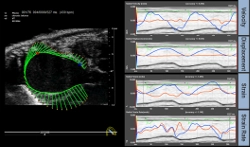
Vevo Strain allows for assessment of LV functional parameters as well as global and regional wall motion abnormalities.

Advanced speckle tracking algorithms to quantify vascular pathologies non-invasively and in vivo.